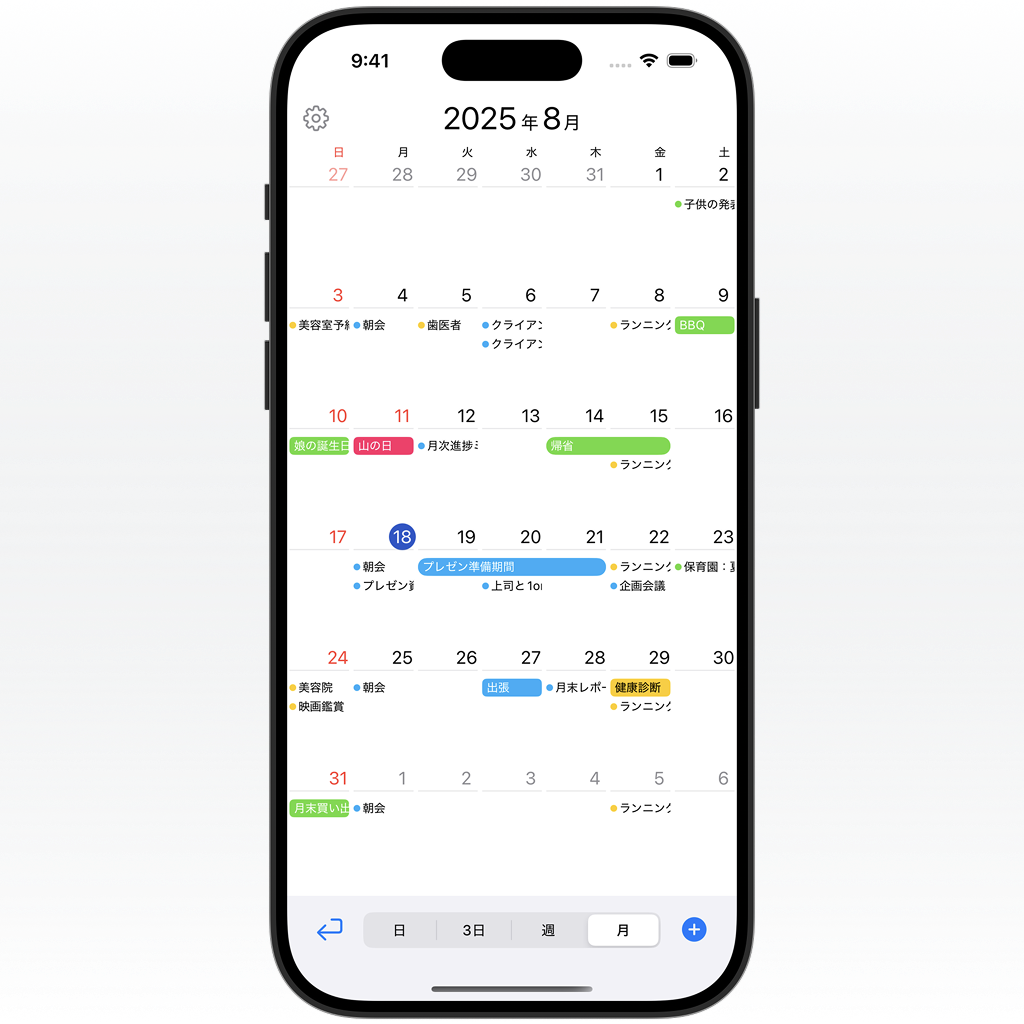Simple, yet packed with the features you wanted
Easy for anyone to start—
and the more you use it,
the more you'll love it.
Make planning feel more comfortable with Calenn.
Effortless event creation
Check and edit events smoothly with intuitive tap & swipe gestures.
Highly customizable
Adjust colors and vibe to your taste. Looks that lift your mood.
Prioritize your calendars
Set display priority per calendar to keep work, family, and hobbies tidy.
One-tap view switching
Switch between month, week, 3-day, and day views instantly.
Works with your map apps
Open event locations in Apple Maps or Google Maps for smoother travel.
Google / iCloud sync
Sync with the calendars you already use—no complicated setup.
Usability in the details
Simple look,
powerful features.
Intuitive with taps and swipes
Open the app and you're ready to view and edit.Check details with one tap
See full event info instantly.
Swipe up to start editing
Enter edit mode with a quick swipe—no friction.
Swipe down to save
Finish editing with a downward swipe—no confusion.
Switch views with one tap
Freely switch between month, week, and day—see what you need when you need it.Get the big picture with Month view
Grasp your month at a glance and scan ahead easily.
Vertical timeline for clarity
In week/day views, see time blocks vertically and spot overlaps at a glance.
Choose the views you need
Pick 1–5 view types to switch between—find what fits you.
Customize calendar priority freely
Keep work, family, and personal life organized.Order calendars your way
Drag to reorder—e.g., Work → Family → Personal.
Smart display on busy days
Important events float to the top; compacted items show as “+count.”
Toggle hidden calendars easily
Hide what you don't need now and bring it back anytime.
Make the calendar yours
Colors and feel, just the way you like.Change the vibe with color styles
Change the overall palette in a tap for a cohesive look.
Tune buttons and accent colors
Set theme colors to match your style.
Dark mode supported
Comfortable at night with reduced glare; supports auto switch.
Smart integration with map apps
Launch maps with one tap for smooth navigation.Seamlessly open maps from location info
Tap the location to launch your map app—no more getting lost.
Choose Apple Maps or Google Maps
Use your preferred map app for maximum comfort.
Open saved route URLs
Save a route URL in event notes and open it later in one tap.
Connect with built-in and cloud calendars
Seamlessly connects with iCloud and Google Calendar.Works with your built-in calendars
Use your existing iCloud or Google calendars—no setup required.
Seamless sync with your computer
Automatic sync via the cloud. Enter on phone → review/edit on your computer.
Switch devices without the hassle
Your schedule appears instantly on new devices—no migration work.
FAQs
Frequently Asked Questions
Before you start with Calenn,
here are answers to common questions.
What can I do with the Premium plan?
You’ll get:
• Color styles to customize the palette
• 2-, 4-, 5-, and 6-day views
• Theme color customization
• An ad-free experience
How much is the Premium plan?
$3.99/month or $39.99/year. Start monthly, and switch to yearly if you plan to continue.
Can I try Premium for free?
Yes. Customize view types, color styles, theme colors, and more—free until you quit the app.
Do I need to create an account?
No account is required. On first launch, allow access to Apple’s built-in Calendar.
Can I sync with Google Calendar?
Yes. Add your Google account to iOS Calendar, then enable that calendar in Calenn.
How do I sync across multiple devices?
If your iPhones use the same Apple ID, they sync automatically via the built-in Calendar.
How can I request features or report bugs?
Please use the contact form. We can’t address every request, but we prioritize popular ones.