· 1 min read
Now Supporting Liquid Glass on iOS 26
In line with iOS 26’s “Liquid Glass,” we refreshed Calenn’s event sheet, footer, app icon, and widgets.
Calenn now officially supports iOS 26’s “Liquid Glass.”
This update enhances the app’s sense of transparency and cohesion, improving legibility and overall interaction comfort.
The sheet that displays event details now features a frosted-glass look.
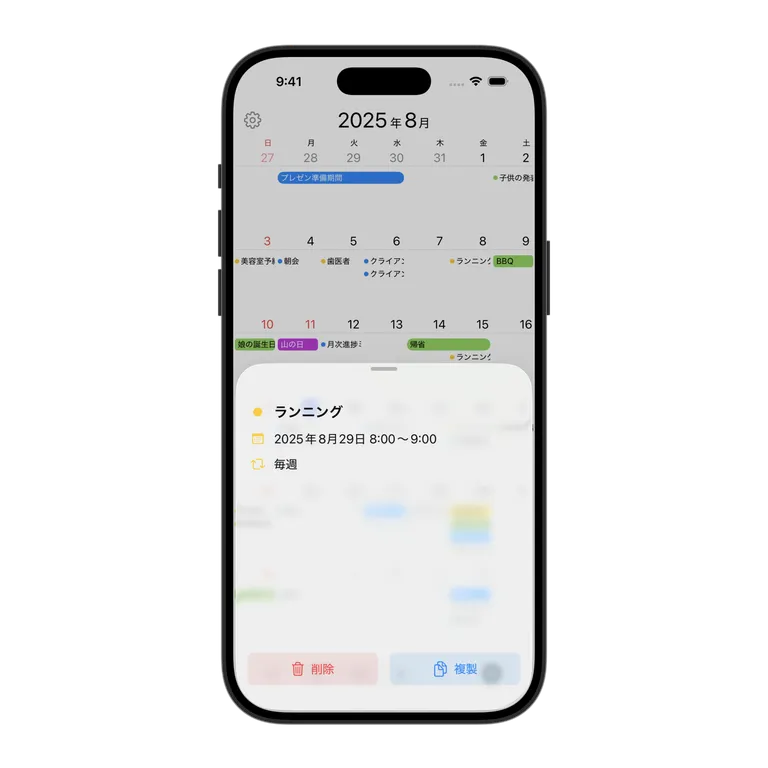
We’ve also updated the footer design.
By default, it adopts Apple’s monochrome-oriented standard styling.
If you’ve set an accent color in Calenn’s settings, your chosen color will continue to be applied.

The app icon has also been refreshed to harmonize with Liquid Glass.
Widgets support Home Screen customization and look beautiful in Light, Dark, Clear, and Tinted modes.

Upgrade your iPhone to iOS 26, and enjoy Calenn’s new design!